Authentication is required for all endpoints.
To authenticate an endpoint you must generate an API key on your cortex Account Manager.
Create API Key
Follow the following steps to generate a new API Key:
- Login on Account Manager and navigate to users page.
- Select an user with role admin and navigate to API Key Tab.
- Click on "New API Key" Button, and complete the form.
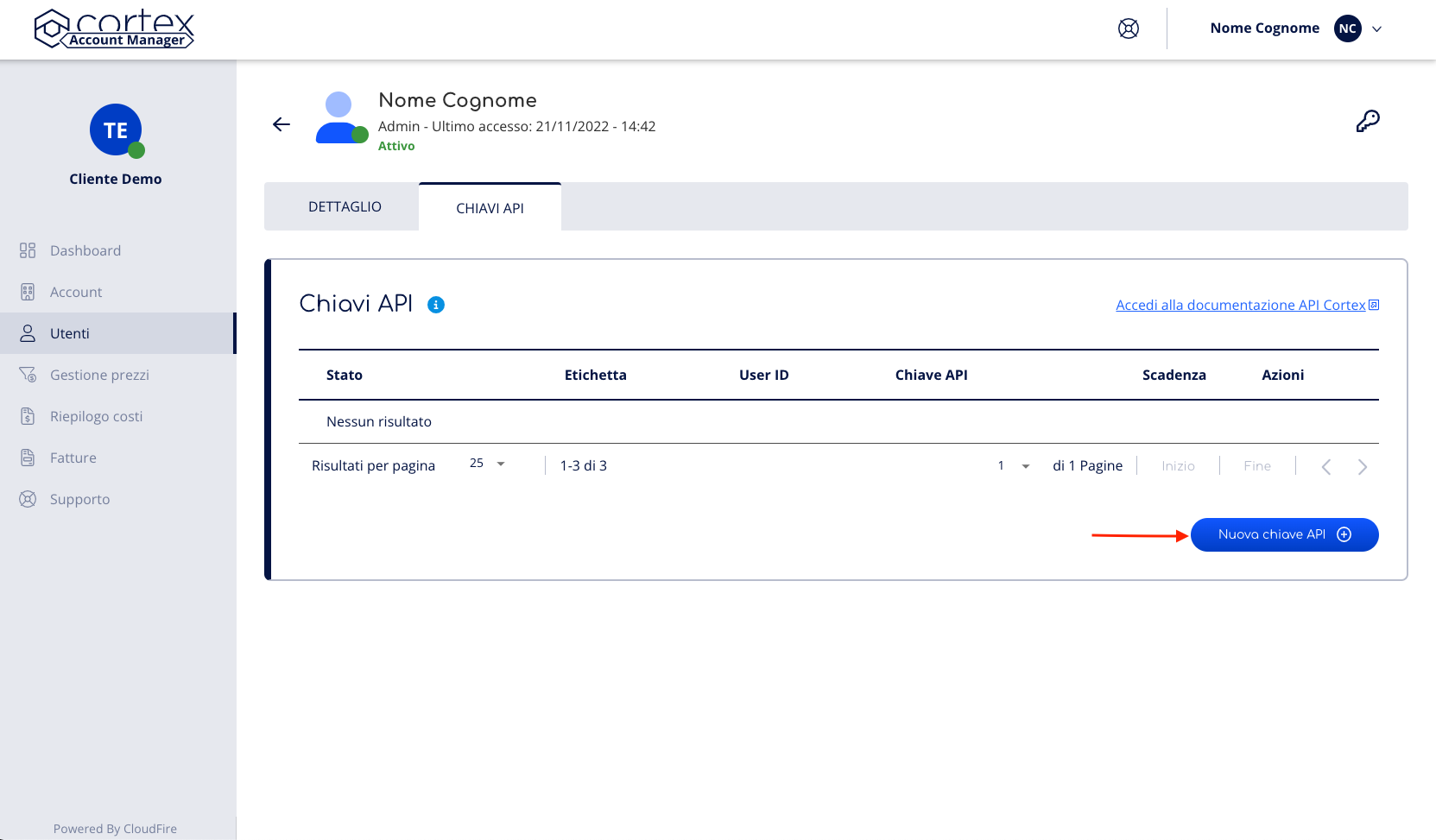
Create a new API Key
- Copy the generated API Key from the creation form and save it in a safe place. The API Key will no longer be shown after its creation.
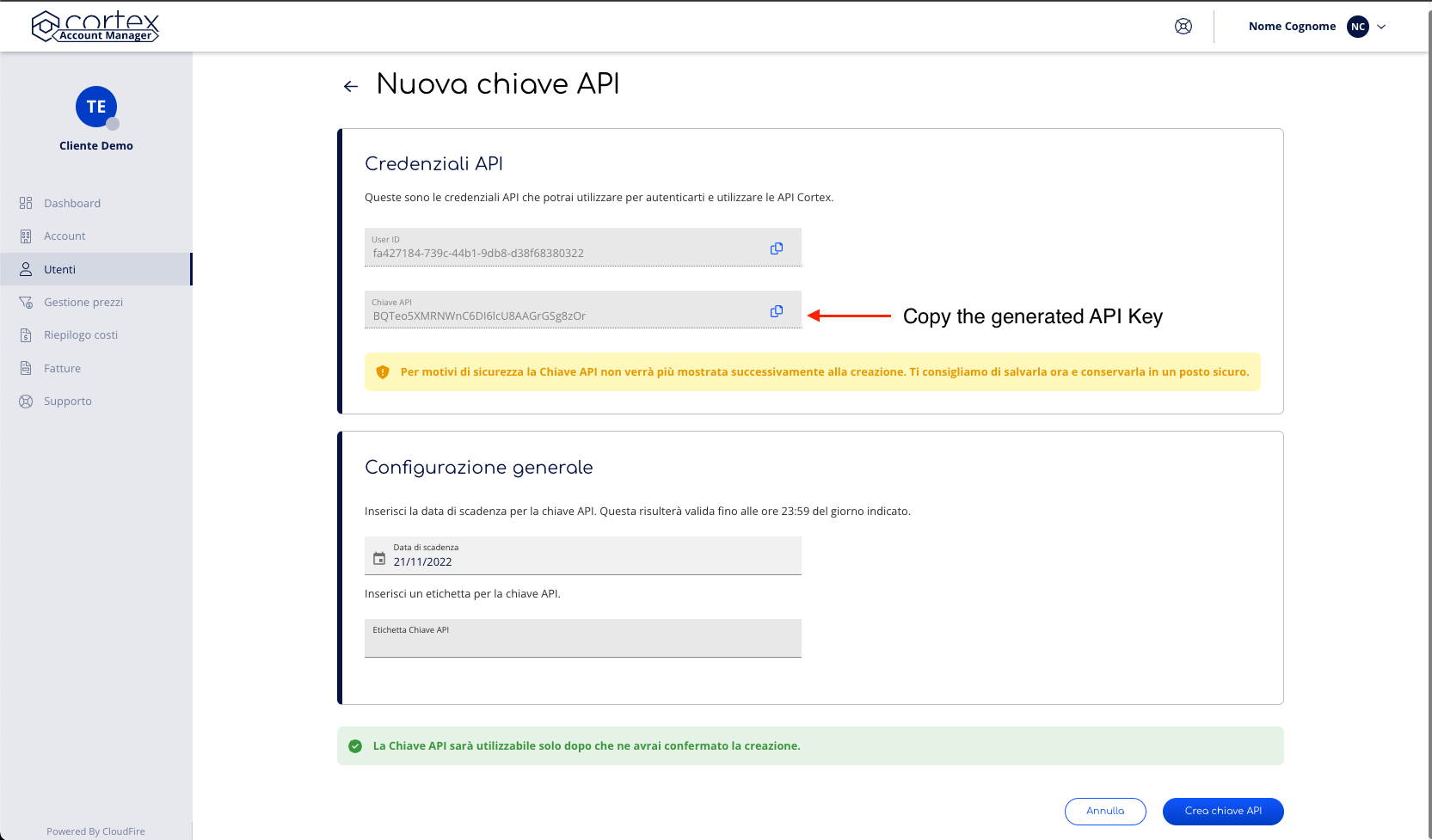
Complete the form and copy the generated API Key
- Use user-id and API Key obtained from Cortex - Account Manager to authenticate an endpoint.
